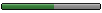Before you begin the tutorial..visit the chatroom and you'l always have someone there willing to help
Click here >>> http://retrokick.de/irc/kickoff.php
Step 1 - Download Kick Off 2 Online -
Firstly, you need to download the KO2 Program that automates the whole WINUAE Set Up and is designed in such a way that people with no experience of WINUAE can play Kick Off without any fuss -
Download and Install to system
Once Installed...
[size=18]Step 2 - Change Display Settings -
For best results, change your display to 16Bit. To do this, go to 'Control Panel' and then 'Display' and then 'Settings'

Step 3 - Launch KO2 Online -
Double click the 'Kick Off 2 Online' button. You will then be greeted by the following page. Leave it just the way it is

Step 4 - Launch Kaillera -
Click the Button that says 'Launch Kaillera

Step 5 - Join a Server -
* Enter in your username
* Change the 'Connection Type' to read: LAN 60 Keyframes
* Finally, Double click a server to join or alternatively...
* Click 'Enter IP' and type in the IP you have agreed on with another player.

Step 6a - Creating a New Game -
Please note, whoever has the lowest Ping, usually hosts the game...
To Host a game, click the button that says 'Create New Game' then select 'K' then click 'Kick Off 2 Competition V0.89'
Now all you have to do is wait for another player to join you...once they have, click Start Game.

[size=18]Step 6b - Joining a Server -
If you are joing a game thats already hosted...
* Click the game that is running - It will says 'Users 1/2
* Click the button that says 'Join'[/size]
and thats it!
Useful Keyboard Shortcuts in WINUAE -
F11 - Allow you to type in text to chat with the other user.
F12 - Allows you to go back to Windows. Typically, you may have to do this to swap the controllers around in the event that you are getting no response from your controller.